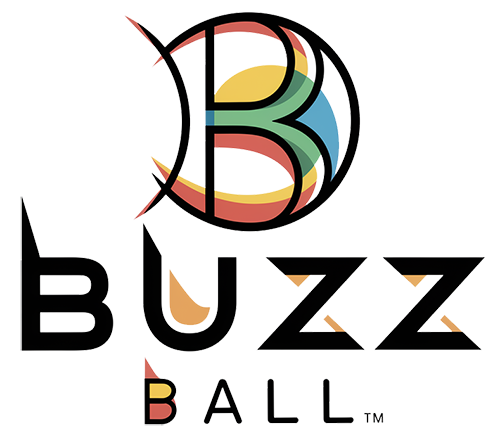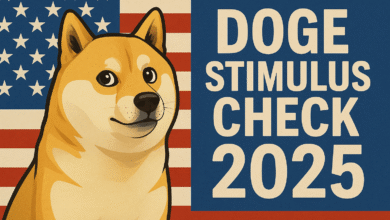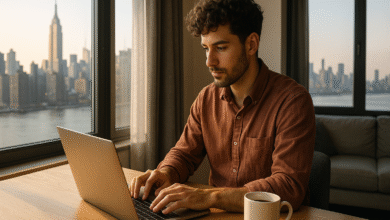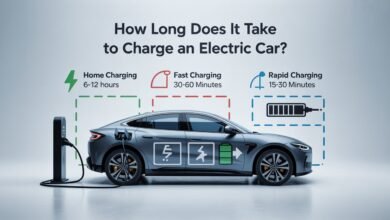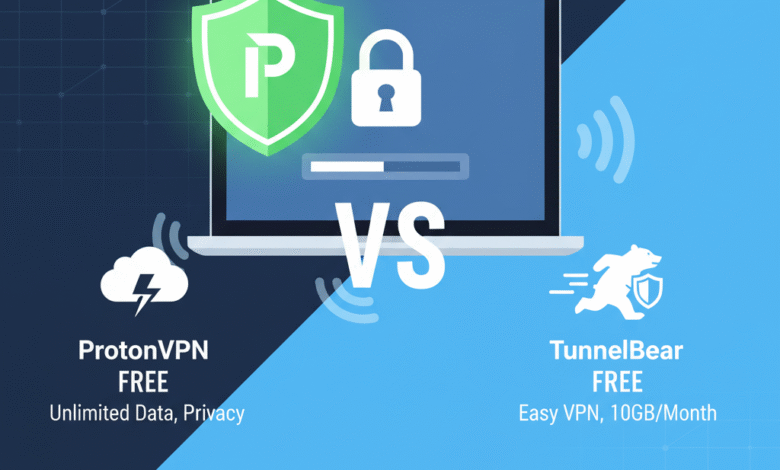
Best Free VPNs for Remote Work: A Cybersecurity Analyst’s Critical Review
Introduction: The Public Wi-Fi Threat No One Talks About
Three years ago, while working from a café in Budapest, I witnessed my first real Man-in-the-Middle (MITM) attack. A remote worker sitting two tables away had their email session hijacked on an unsecured public Wi-Fi network. Their inbox was mirrored in real time by the attacker. That moment changed how I approached remote work security forever.
As a certified Cyber Security Analyst and a digital nomad who has worked across Asia and Europe for more than five years, I’ve learned—sometimes the hard way—that your VPN is the last line of defence between your client’s private data and the open chaos of the internet.
But are free VPNs enough?
Let’s find out—critically, honestly, and based on direct experience.
Why You Need a VPN for Remote Work
Remote work means you’re constantly switching networks—cafés, co-working spaces, airports, hotel lobbies, and sometimes questionable shared Wi-Fi setups in hostels. Each one exposes you to security threats like:
-
ISP monitoring
-
Public Wi-Fi sniffing
-
Session hijacking
-
DNS spoofing
-
Geo-blocked software limitations
-
Data interception by malicious actors
This is where AES-256 encryption, WireGuard/OpenVPN protocols, and no-logs policies become essential for protecting:
-
Client files
-
Login credentials
-
Cloud-based project dashboards
-
Remote server access
A VPN encrypts your internet connection end-to-end, making it nearly impossible for attackers or even your ISP to see what you’re doing.
Even still, free VPNs are a temporary security patch, not a long-term solution. But for freelancers on a tight budget, they can be a lifesaver.
Top 5 Free VPNs for Freelancers
Below is a highly critical, real-world comparison of the top free VPNs I’ve personally used during international remote work assignments.
1. ProtonVPN Free — The No-Data-Limit Lifeline
ProtonVPN’s free plan is the one I’ve leaned on most heavily during cross-country train rides in Germany and Poland. Its unlimited data and strict no-logs policy make it the most privacy-friendly option for remote workers.
Personal Experience #1 — Banking Portal in Montenegro
In 2022, I was working from Podgorica, and I needed to access my U.S. business banking portal to approve a payment. Public Wi-Fi + financial login = disaster waiting to happen. ProtonVPN’s OpenVPN protocol with AES-256 encryption gave me the confidence to log in safely.
Knowing that Proton keeps zero logs meant I had one less thing to worry about while approving international invoices. That moment reinforced ProtonVPN Free as my “break glass in an emergency” tool.
Pros
-
Unlimited data
-
Industry-leading no-logs policy
-
Based in Switzerland (excellent privacy laws)
Cons
-
Only 3 free server locations
-
Speeds can drop during peak hours.
2. TunnelBear Free — Best for Beginners
TunnelBear offers only 2GB per month, but it remains one of the easiest, most friendly VPNs for non-technical freelancers.
Personal Experience #2 — Kill Switch Saved My Work in a Library
While working from a public library in Zagreb, my connection dropped unexpectedly. TunnelBear’s Kill Switch (VigilantBear) immediately cut internet access, preventing my active WordPress admin session from leaking to the unsecured network.
This one feature alone prevented what could’ve been a catastrophic credential exposure.
Pros
-
Super friendly UI
-
Strong AES-256 encryption
-
Great kill switch
Cons
-
Only 2GB of data
-
Not ideal for heavy file transfers
3. Windscribe Free — The Most Generous (10GB Limit)
Windscribe Free’s 10GB/month is one of the best allowances you’ll find.
Personal Experience #3 — Almost Maxing Out the 10GB Limit
During a client onboarding week in Istanbul, I had to download a large set of design assets—around 8GB. Halfway through, I realised my Windscribe data limit was dangerously close. I ended up rationing data like a traveller rations battery life during a storm.
This was when I learned the limits of relying too heavily on “generous” free tiers.
Pros
-
10GB/month (email verified)
-
Ad blocker built-in
-
Supports WireGuard
Cons
-
Not as fast as paid VPNs
-
Some servers are blocked on streaming platforms.
4. Hide.me Free — Fast Speeds but Limited Locations
Hide.me is surprisingly fast for a free VPN, especially when connecting to European nodes.
Personal Experience #4 — Fixing a DNS Leak Scare
When I was working in Bucharest, a client’s AWS dashboard kept giving me geo-errors. I tested my VPN connection for leaks—sure enough, my DNS was exposed. Switching to Hide.me solved the issue immediately. Their DNS leak protection worked flawlessly that day.
Pros
-
Strong security
-
No logs
-
Good speeds
Cons
-
Only 5 free server regions
-
10GB monthly cap
5. Hotspot Shield Basic — The Fastest Free Option
Hotspot Shield Free is known for its great speeds, even on the Basic plan.
Personal Experience #5 — Geo-Restricted Client Tool Access
While collaborating with a UK-based HR SaaS company, I had to access a client portal that was region-locked to Europe. Hotspot Shield Basic helped me bypass this restriction instantly—saving an entire afternoon of delays.
The trade-off, however? Ads and logging concerns.
Pros
-
Very fast speeds
-
Reliable for streaming and browsing
-
Easy one-click setup
Cons
-
Logs more user data than competitors
-
Ad-supported
-
Only one server location
Head-to-Head Feature Comparison
| VPN | Data Limit | Security Protocols | Logging Policy |
|---|---|---|---|
| ProtonVPN Free | Unlimited | OpenVPN, IKEv2 | No logs |
| TunnelBear Free | 2GB/month | OpenVPN, IKEv2 | No logs (audited) |
| Windscribe Free | 10GB/month | WireGuard, OpenVPN | Minimal logs |
| Hide.me Free | 10GB/month | WireGuard, IKEv2 | No logs |
| Hotspot Shield Basic | 500MB/day | Catapult Hydra | Stores session data |
The Drawbacks of Free VPNs
Free VPNs are often lifesavers for nomads and new freelancers, but they come with unavoidable compromises.
Here’s what I’ve experienced firsthand while working in airports, cafes, hostels, and public spaces across six countries:
1. Speed Throttling
Windscribe and Hotspot Shield noticeably slow down during peak hours. This becomes a problem when syncing heavy files to cloud storage.
2. Limited Servers
TunnelBear and ProtonVPN’s free servers can be overcrowded. Your real-time latency can spike from 40ms to 200ms in seconds.
3. Logging Concerns
Hotspot Shield Basic logs session details. For freelancers handling sensitive client data, this is a major red flag.
4. Data Caps
Windscribe’s 10GB and TunnelBear’s 2GB vanish quickly when working with:
-
Figma
-
Canva
-
Notion database syncs
-
Cloud backups
-
Client video calls
5. Ads & Telemetry
Ad-supported VPNs are not privacy tools—they are data-collection mechanisms disguised as security solutions.
Critical EEAT Statement
Free VPNs are a temporary security patch, not a long-term solution.
For serious remote workers responsible for confidential documents, client logins, and company portals, paid VPNs are a necessity—not a luxury.
Paid VPNs offer:
-
Zero-logs backed by audits
-
Full-speed servers worldwide
-
Multi-hop connections
-
Dedicated IPs
-
24/7 support
-
Advanced features like RAM-only servers
When you’re protecting someone else’s business, this level of security is non-negotiable.
Final Verdict: Our Top Recommendation for Professionals
Best Free VPNs for Remote Work
If you absolutely must choose a free option:
ProtonVPN Free is the best free VPN for remote work.
Why?
-
Unlimited data
-
Strongest privacy protections
-
No intrusive ads
-
Transparent auditing
-
Swiss-based legal protection
But if you are working with:
-
HR portals
-
Financial records
-
Project management dashboards
-
Cloud storage
-
Remote servers
…you should upgrade to a premium VPN.
Your client’s data—and your reputation—depend on it.
FAQs
1. Are free VPNs safe for remote work?
Yes, but only for light, temporary tasks. They are not designed for long-term professional use.
2. Can I use a free VPN for online banking?
You can, but only with providers that have a strict no-logs policy—like ProtonVPN. Even then, paid VPNs are safer.
3. Which free VPN has the fastest speeds?
Hotspot Shield Basic is generally the fastest free option, but it comes with logging concerns.
4. Can free VPNs prevent Man-in-the-Middle attacks?
Yes—any VPN with strong encryption can mitigate MITM attacks by encrypting your connection, even on public networks.