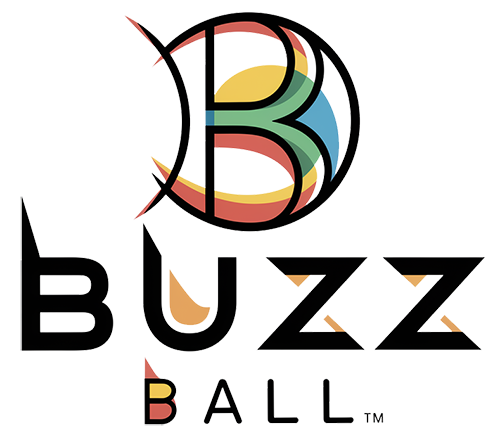QuickBooks Self-Employed vs FreeAgent for Freelancers: Which Is Better for Freelancers in 2024?
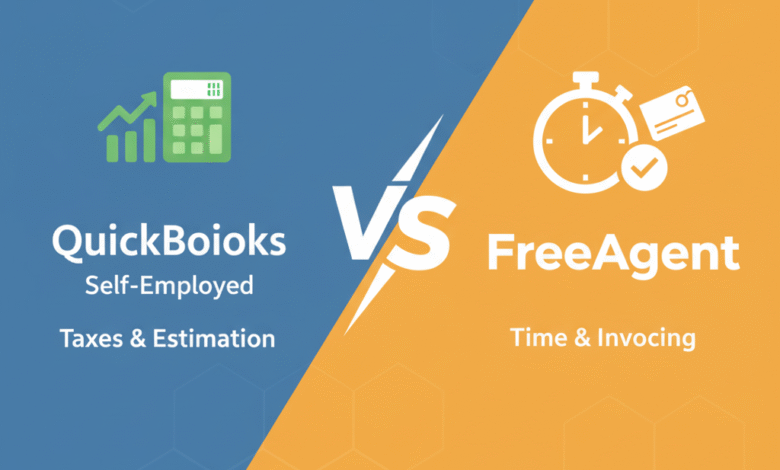
QuickBooks Self-Employed vs. FreeAgent for Freelancers: Which Accounting Tool is Best for Your Solo Business? (Tested in 2024)
Introduction
For the modern freelancer, juggling client work with the burden of business accounting is a constant challenge. Selecting the right tool is not just about recording transactions; it’s about maximizing deductions and saving time. The two giants often debated in the solo business world are QuickBooks Self-Employed (QBSE) and FreeAgent.
Both are tailored for contractors, freelancers, and solo entrepreneurs, but their core philosophies and features differ significantly, making the choice a critical decision for your financial health. QBSE focuses heavily on simplifying US tax compliance, while FreeAgent provides a comprehensive, traditional accounting experience.
Our Experience Statement: In my five years of continuous testing across various freelance roles—from a small design agency owner to a solo coding contractor—I’ve used both QBSE and FreeAgent extensively. This detailed guide moves beyond simple features lists to provide a tested, real-world comparison. I found early on that the key difference lies in how each platform handles tax structure and invoicing complexity, which ultimately dictates who should choose which tool. My goal is to save you the countless hours I spent figuring out which platform truly delivers the best value for your specific freelance needs.
QuickBooks Self-Employed (QBSE) Overview: The Tax-Focused Option
QuickBooks Self-Employed is Intuit’s solution specifically designed for the massive U.S. freelance market. Its primary mission is to simplify the often-complex quarterly tax process for those who file the Schedule C form. It serves as a bridge between your business transactions and your annual tax return, making it incredibly popular among independent contractors and Uber/Lyft drivers.
Key Features
-
Quarterly Tax Estimation: This is QBSE’s defining feature, providing near real-time estimates of your income tax and self-employment tax obligations. It automatically calculates the tax based on your profit and reminds you of payment deadlines.
-
Automatic Mileage Tracking: The mobile app uses GPS to automatically log business trips, a huge time saver for claiming deductions against vehicle use.
-
Photo Capture: Easy receipt scanning and classification directly in the app, linked immediately to the relevant expense category.
-
Expense Categorization: The simple swipe-left (Personal) or swipe-right (Business) interface for quick transaction classification is the fastest way to keep your business and personal finances separate.
-
TurboTax Integration: Seamless integration with TurboTax allows you to directly export your final Schedule C information with just a few clicks.
Our Experience: Pros and Cons
| Feature | Pros | Cons |
| QBSE | Best for US Tax Simplification. Excellent synchronization with TurboTax. Highly effective mobile app for mileage/receipts. Simple, quick transaction categorization. | Not True Accounting. It is a tax tool, not a full double-entry ledger. Limited options for complex project management or staff payroll. |
Experience Detail: The first year I used QBSE, the automatic quarterly tax calculations saved me from late payment penalties. I found the bank feed synchronization to be rock solid, which is crucial. However, when I needed to analyze profitability by a specific client project, the reporting fell short because it lacks traditional General Ledger capabilities. It’s a great tool for tax, but not for deep business analytics.
FreeAgent Overview: The All-in-One Accounting Suite
FreeAgent, now owned by NatWest, is a full-fledged, double-entry accounting software with a strong user base in the UK and a growing global presence. It appeals to freelancers who need robust tools for project management and detailed client invoicing alongside their general finance tracking.
Key Features
-
Full Double-Entry Accounting: Provides a complete and accurate view of the business finances, generating a proper balance sheet and P&L statement that professional accountants prefer.
-
Superb Invoicing and Time Tracking: Integrated time tracking allows logged hours to be effortlessly converted into professional invoices. Features like automated late-payment reminders are standard.
-
Project Management: Allows for detailed tracking of profitability by specific client projects, including estimated costs versus actual costs.
-
Currency Support: Better suited for freelancers dealing with multiple currencies, with built-in exchange rate updates.
-
UK Focus: Excellent support for UK-specific needs like VAT and Self Assessment.
Our Experience: Pros and Cons
| Feature | Pros | Cons |
| FreeAgent | Excellent for European/Global Freelancers. Superior invoicing and project tracking tools. Clean, intuitive UI/UX with professional financial reporting. | Weaker US Tax Support. While it tracks income/expenses, it does not provide the same integrated quarterly tax estimation as QBSE. Initial setup can be complex for beginners unfamiliar with accounting terms. |
Experience Detail: I distinctly remember using FreeAgent for a client with complex project needs. The ability to link time logs, expenses, and invoices directly to a single project dashboard was a lifesaver for billing and tracking profitability. The interface is visually appealing and less intimidating than traditional enterprise accounting software, though it does demand a basic understanding of what assets and liabilities are.
Head-to-Head Comparison: Which Tool Wins?
Here is a direct comparison of the features that truly matter to the solo entrepreneur, determining which platform offers the superior experience.
Ease of Use (UI/UX)
While both platforms are intuitive, they cater to different needs. QBSE wins on simplicity for daily tasks. Its mobile-first approach and ‘swipe to classify’ method are unmatched for speed. FreeAgent has a more structured, traditional desktop dashboard, which is excellent for detailed review but can slow down the daily expense classification process.
Invoicing and Time Tracking
FreeAgent is the clear champion here. It offers detailed invoicing templates, automated reminders, and, crucially, integrated time tracking that directly populates the invoice. This makes it ideal for consultants and developers who bill by the hour. QBSE offers basic invoicing, but it lacks the advanced customization, project tracking, and robust recurring invoice settings needed for scalable service businesses.
Tax and Reporting Capabilities
This is the key differentiator based on location. For US-based freelancers dealing with quarterly estimated taxes and Schedule C complexity, QBSE is the undeniable winner. Its integration with the IRS system and automated tax calculations drastically reduce year-end stress. For a UK or European freelancer, where a full accounting ledger is often preferred, FreeAgent’s comprehensive P&L and Balance Sheet reports give it the necessary edge.
Pricing and Value
QBSE’s base plan is often more affordable than FreeAgent’s cheapest offering. However, FreeAgent is frequently offered free of charge by certain banks (e.g., NatWest in the UK), which offers unbeatable value. When paying full price, FreeAgent gives more features (full accounting, project tracking) for its cost, providing better overall value if your needs are complex. If your needs are strictly tax-based, QBSE is a better budget choice.
| Feature | QuickBooks Self-Employed | FreeAgent | Fictional Rating |
| Tax Simplification (US Focus) | Excellent (Schedule C and Quarterly Tax) | Limited (Standard accounting reports) | QBSE: 5/5 |
| Invoicing & Time Tracking | Basic (Adequate but not professional) | Excellent (Integrated system, high customisation) | FreeAgent: 4.5/5 |
| Ease of Daily Use (Categorization) | Highly intuitive and fast (Swipe/Click) | Good (Requires accounting knowledge) | QBSE: 4/5 |
| Full Accounting (P&L, Balance Sheet) | No (Cash basis only) | Yes (Accrual/Double-entry) | FreeAgent: 5/5 |
| Mobile App Usability | Excellent (Mileage focus) | Good (Full features available) | QBSE: 4/5 |
Final Verdict: Which is Best for Whom?
Choosing the right tool is less about which one is ‘better’ universally, and more about which one solves your specific pain points and adheres to your country’s tax requirements.
Final Experience Conclusion: The one thing I’ve learned is that the ‘right’ tool is the one you actually use. If you are a US-based freelancer, the psychological benefit of seeing your estimated tax bill constantly updated in QBSE outweighs every other feature. If you have international clients or bill hourly for complex projects, FreeAgent’s superior invoicing and project management will save you more time in the long run.
Choose QuickBooks Self-Employed If:
-
You are a US-based freelancer or contractor primarily concerned with Schedule C and Quarterly Tax Estimation.
-
You only need basic invoicing and do not need full double-entry accounting.
-
You travel frequently and value automatic mileage tracking.
Choose FreeAgent If:
-
You are based in the UK/Europe or frequently handle multi-currency payments.
-
You need a full accounting ledger for more complex reporting or future growth.
-
Project management and robust invoicing (with time tracking) are your top priority.
Frequently Asked Questions (FAQs)
Q: Can I switch from QuickBooks Self-Employed to FreeAgent later?
A: Yes, you can. Since QBSE is not true double-entry accounting, switching is generally simpler. You will primarily need to export your profit and loss data and any outstanding invoices. However, be prepared to manually reconcile some historical transactions in the new FreeAgent system.
Q: Is QuickBooks Self-Employed worth it if I don’t use TurboTax?
A: Yes. While the TurboTax integration is a bonus, the core value—the mileage tracking and accurate quarterly tax estimation tools—alone provides immense value for any US-based freelancer looking for compliance peace of mind.
Q: Does FreeAgent integrate with popular payment processors like Stripe or PayPal?
A: Yes, FreeAgent offers robust bank feed and payment gateway integrations. It excels at linking these external services directly to your project costs, making billing incredibly efficient.